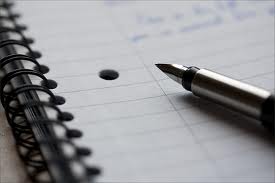
You've spent months working on your blog, regularly posting great content and seeing a steady stream of traffic. But things have tapered off. You aren't seeing the numbers increase in any noticeable way and you aren't gaining any new followers.
While working on your search engine optimization and doing more to market your blog and your posts via social media and other blogs can give your site a boost, one of the most effective means of driving new traffic - and building your online reputation in the process - is to do something you're already doing: blogging.
But instead of creating content for your site, consider guest blogging as a means to attract new fans and followers. Guest blogging, in the simplest terms, is writing a post (or a series of posts) for another blog. When you do so, you get to share ideas or thoughts with a new audience that may not have otherwise found your work. Since most guest blogs include a link to your blog, as well as relevant social media profiles, readers can connect with you and your work, building up your site's numbers. However, guest blogging requires more than simply banging out a blog post and offering it to other bloggers.
Finding Opportunities
As a blogger, you already know it's a time-consuming process. Creating, posting and marketing content takes time, which is why many bloggers are eager for qualified guest bloggers who can bear some of the burden.
Start by contacting the owners of blogs that you read regularly and think you could contribute something meaningful to. Sometimes, blogs actively seek guest bloggers. In other cases, you'll need to reach out and ask about opportunities. Try searching "guest blogger opportunities" or "guest blogger jobs" and you'll find several sites that serve as clearinghouses for bloggers looking for guests.
If you're interested in blogging for a major site, such as Huffington Post, Babble or Mashable, follow the editorial guidelines for querying and submitting blogs.
Give Them What They Want
Before you reach out to a blogger, have an idea of what you would like to write about. In general, guest posts that offer how-to instructions, whether for a specific project or for doing something better are the most popular. Let the blog owner know what you can offer in terms of photos and illustrations, and supply a link to your blog so they can get a feel for your style. Above all, before you query, read your target blog - ideally, several months' worth of posts - to get a feel for the blog's style and tone, and to ensure you're offering something new and different.
Of course, when you do create your post, use the same care and attention to detail you would for a post on your site. In general, keep your post between 400 - 700 words, offer high-quality photographs and check your grammar and spelling before you send it.
Maximizing Your Post
While guest posting is an ideal way to share your content, the real purpose (for both you and your host) is to build traffic and a name for yourself online. To start, always include a bio with your guest post. Write the bio in the third person, and reference your blog - which should be linked to your blog, ideally to a post relevant to the guest post. Include a link to your Twitter profile or Facebook page as well to give readers the opportunity to connect with you.
You should also promote your guest post among your own networks. Mention on your blog and social media feeds you're guest blogging, and provide a link to the post. This helps drive traffic for your host, and gives your followers some "bonus" content.
Guest blogging can drive traffic to your site as well as give you additional exposure and name recognition. When you regularly contribute to reputable sites with a large and loyal fan base, you not only build your fan base, you also build trust and credibility in your niche - and make it easier for other blog owners to contact you with opportunities.
About The Author: Mari Jane Kahn is a business blogger. She keeps track of her online activities using MyLife and considers MyLife.com customer service some of the best in the business.
Did you find this article helpful? Do you use guest blogging to help drive more traffic to your blog? Please let Mari and myself know by leaving us your valued comments.
Would you like to guest post on the blog? Please use the Contact tab above to get in touch if you write business-related articles or articles on the topics of Internet Marketing, Affiliate Marketing, Social Media Marketing/Optimisation (SMO), Blogging, Search Engine Optimisation (SEO) or Search Engine Marketing (SEM).
Related articles:
Strategies For Finding Guest Posting Opportunities
How You Can Get Started With Accepting Guest Posts On Your Website
A Guide To Guest Blogging For SEO In 2012
If you found this or any of my other posts helpful, don't forget to share the posts to your favourite networks using the toolbar below or by using the "+1" and "Share" buttons located at the bottom of each post.
As ever, if you want to stay up to date with the latest blog posts, don't forget to follow via Google Friend Connect (button on sidebar), on NetworkedBlogs, via Email (maximum of one email per day), on Facebook and Google+ or by subscribing to our blog feed at:
http://feeds.feedburner.com/DereksHomeAndBusinessBlog
You can also follow me on Twitter @djones1509, Google+ and on Facebook at:
http://www.facebook.com/djones1509
https://plus.google.com/104849975941505117776
Until my next post on Friday on things you shouldn't be doing when designing a mobile-friendly site, enjoy the rest of the week!
© 2013. This article is DMCA protected. Republication is prohibited.
While working on your search engine optimization and doing more to market your blog and your posts via social media and other blogs can give your site a boost, one of the most effective means of driving new traffic - and building your online reputation in the process - is to do something you're already doing: blogging.
But instead of creating content for your site, consider guest blogging as a means to attract new fans and followers. Guest blogging, in the simplest terms, is writing a post (or a series of posts) for another blog. When you do so, you get to share ideas or thoughts with a new audience that may not have otherwise found your work. Since most guest blogs include a link to your blog, as well as relevant social media profiles, readers can connect with you and your work, building up your site's numbers. However, guest blogging requires more than simply banging out a blog post and offering it to other bloggers.
Finding Opportunities
As a blogger, you already know it's a time-consuming process. Creating, posting and marketing content takes time, which is why many bloggers are eager for qualified guest bloggers who can bear some of the burden.
Start by contacting the owners of blogs that you read regularly and think you could contribute something meaningful to. Sometimes, blogs actively seek guest bloggers. In other cases, you'll need to reach out and ask about opportunities. Try searching "guest blogger opportunities" or "guest blogger jobs" and you'll find several sites that serve as clearinghouses for bloggers looking for guests.
If you're interested in blogging for a major site, such as Huffington Post, Babble or Mashable, follow the editorial guidelines for querying and submitting blogs.
Give Them What They Want
Before you reach out to a blogger, have an idea of what you would like to write about. In general, guest posts that offer how-to instructions, whether for a specific project or for doing something better are the most popular. Let the blog owner know what you can offer in terms of photos and illustrations, and supply a link to your blog so they can get a feel for your style. Above all, before you query, read your target blog - ideally, several months' worth of posts - to get a feel for the blog's style and tone, and to ensure you're offering something new and different.
Of course, when you do create your post, use the same care and attention to detail you would for a post on your site. In general, keep your post between 400 - 700 words, offer high-quality photographs and check your grammar and spelling before you send it.
Maximizing Your Post
While guest posting is an ideal way to share your content, the real purpose (for both you and your host) is to build traffic and a name for yourself online. To start, always include a bio with your guest post. Write the bio in the third person, and reference your blog - which should be linked to your blog, ideally to a post relevant to the guest post. Include a link to your Twitter profile or Facebook page as well to give readers the opportunity to connect with you.
You should also promote your guest post among your own networks. Mention on your blog and social media feeds you're guest blogging, and provide a link to the post. This helps drive traffic for your host, and gives your followers some "bonus" content.
Guest blogging can drive traffic to your site as well as give you additional exposure and name recognition. When you regularly contribute to reputable sites with a large and loyal fan base, you not only build your fan base, you also build trust and credibility in your niche - and make it easier for other blog owners to contact you with opportunities.
About The Author: Mari Jane Kahn is a business blogger. She keeps track of her online activities using MyLife and considers MyLife.com customer service some of the best in the business.
Did you find this article helpful? Do you use guest blogging to help drive more traffic to your blog? Please let Mari and myself know by leaving us your valued comments.
Would you like to guest post on the blog? Please use the Contact tab above to get in touch if you write business-related articles or articles on the topics of Internet Marketing, Affiliate Marketing, Social Media Marketing/Optimisation (SMO), Blogging, Search Engine Optimisation (SEO) or Search Engine Marketing (SEM).
Related articles:
Strategies For Finding Guest Posting Opportunities
How You Can Get Started With Accepting Guest Posts On Your Website
A Guide To Guest Blogging For SEO In 2012
If you found this or any of my other posts helpful, don't forget to share the posts to your favourite networks using the toolbar below or by using the "+1" and "Share" buttons located at the bottom of each post.
As ever, if you want to stay up to date with the latest blog posts, don't forget to follow via Google Friend Connect (button on sidebar), on NetworkedBlogs, via Email (maximum of one email per day), on Facebook and Google+ or by subscribing to our blog feed at:
http://feeds.feedburner.com/DereksHomeAndBusinessBlog
You can also follow me on Twitter @djones1509, Google+ and on Facebook at:
http://www.facebook.com/djones1509
https://plus.google.com/104849975941505117776
Until my next post on Friday on things you shouldn't be doing when designing a mobile-friendly site, enjoy the rest of the week!
© 2013. This article is DMCA protected. Republication is prohibited.
0 comments:
Post a Comment
Please note: To combat comment spam, non-constructive comments and comments containing links will be rejected. All submitted comments are subject to moderation before they are published on the blog.
I have received reports that some people have been experiencing problems when commenting on the blog. If you experience any problems when posting your comment, please send me an email with your comment plus the post title using the Contact tab above and I will manually include it for you. You can also send your comment via private message on Facebook.
Your blog comments are always appreciated and thank you for your patience while we try to resolve this issue.