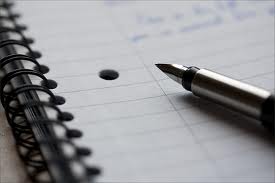
There are a few reasons why guest blogging is so popular:
1. It's a totally white hat technique, and is approved of by the search engines.
2. It's a win-win solution - the blog owner gets a piece of free content, the SEO gets exposure for their client, and a link back to their client's website.
3. The whole process adds value to the web, unlike some shadier "black hat" tactics.
Finding guest blogging opportunities
There are a number of ways to go about finding sites that are accepting, and indeed welcome, guest bloggers. The first and most obvious is to tap into your existing contacts. Perhaps you have a blogger who you have given your product to review previously. Or perhaps you know someone offline who has a blog in your niche (it doesn't always have to be in your niche - more on this later on). There are lots of reasons why you may have the email address or phone number of a blogger. Drop them a line and ask them whether they accept guest content.
Another good way of searching for guest blog opportunities is through searching on Google. Try a few searches related to your niche, such as "luxury travel guest blogging" or "luxury travel guest posting" or "travel guest writers needed". Google should point you in the right direction. When you find a blog, check that it has not got a crappy design, has Page Rank and was recently updated. Email them and suggest a topic that you could write about on their blog. You should be able to make a few contacts this way.
Another great way of finding guest posting opportunities is to use guest blogging websites such as Blogger Link Up or My Blog Guest. Blogger Link Up is an email mailing list that has blogs looking for guest content, plus people offering their content for other blogs. It goes out a couple of times a week, and contains 100 or so opportunities. I've used it for one of our clients and received about six or seven emails from people offering to write for my blog. I ended up using a couple of them.
My Blog Guest is an actual web site that matches people who are looking for blog content with those looking to provide it. It uses a bulletin board system to display opportunities, and breaks down each ad into categories e.g. real estate, SEO, home and garden. As you would expect, the most popular category on the site is SEO and web marketing; one downside of the site is that it has less posts from other niches.
These two sites, like most of the web, are dominated by US sites. This can make things difficult if you are looking to host or post UK-specific content - beware.
Writing the post
Once you have acquired a target site, have made contact with the owner and established that they would like you to write for them, then you need to write the post. Obviously it helps if you have experience in the niche that the blog is in. If you have knowledge of your client's niche, you can write about that. If you don't, find a blog that is in a niche you know about, then write on that. There is value in doing both. If the niche is not the same as your client, you should still be able to get your link back.
Once you have written the post, email the blogger with it. Make sure you include in the email the bio that they are to use at the bottom of the post - make it an anchor text link. Usual SEO best practice applies here - vary your anchor text between posts.
Keep a record of all the guest posts you have written, so you can see who you have links from and for which client. I recommend you do this on an Excel spreadsheet for ease of use.
About The Author: Clear Communications are one of the leading B2B marketing agencies in the UK. They specialise in marketing, PR and digital.
Do you like this article? Please let me know by using the comments section below.
If you found this or any of my other posts helpful, don't forget to +1 or share the posts to your favourite networks using the toolbar below or by using the "+1" and "Share" buttons located at the bottom of each post.
As ever, if you want to stay up to date with the latest blog posts, don't forget to follow via Google Friend Connect (button on sidebar), on NetworkedBlogs, via Email (maximum of one email per day), on Facebook and Google+ or by subscribing to our blog feed at:
http://feeds.feedburner.com/DereksHomeAndBusinessBlog
You can also follow me on Twitter @djones1509, Google+ and on Facebook at:
http://www.facebook.com/djones1509
https://plus.google.com/104849975941505117776
Until my next post, have a wonderful week!
I learnt something new today Derek. Shared this too. Thank you.
ReplyDeleteThank you Derek for the great information on Guest blogging ☺ This is important to know when you get ready to make that journey of either doing a guest post, or having someone guest post on your blog.
ReplyDeleteAnother way is to email the blog that you would like to guest post for. That way you can be very choosy as to where you guest blog. Great idea on keeping track on an excel spreadsheet!
ReplyDeleteHi Derek! Good points here on guest blogging. I've really got to come around here more often. I seriously need some social media skills. Well done!
ReplyDeleteThis is really a very useful information. Thanks a lot for sharing it with us.
ReplyDelete